In order to create user accounts a company account must be established. For companies that do not have an account this process starts by clicking the Account Access link under the Account Management Menu option or by clicking here Reliable Runners® Client Portal.
This then launches the ezrunner online client portal.
Once this is launched, click the “Register” link in the bottom left corner, click the New Account Option and proceed through the registration process.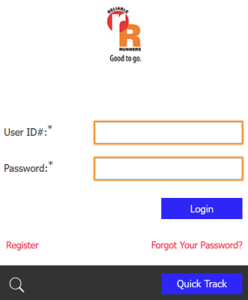
Once the registration process is complete, your new account will need to be activated by a Reliable Runners representative. This process should take just a few minutes during our normal business hours (Monday through Friday 8:00 AM to 5:00 PM). If you are uncertain that your account has been activated, please contact Reliable Runners at (440) 578-7000 and press 0 to speak with a representative.
Once your new account is activated, a Reliable Runners representative will contact you to introduce you to the system, or answer any questions.
If you would like to add a new user to your account, you may do so by selecting the Admin button within ezrunner. Then, select the Add New User button within that page.
If you are not the primary administrator for this account, and you would like to add a new user, you may do so by returning to the Account Access, page and select the Register link, select the New User Option, Fill in the Account Number & Account Zip Code and the click the Continue button and follow the prompts. Note – you will need your company’s account number and billing zip code associated with the account. If you are unsure of your account number or billing zip code please call (440) 578-7000 and press 0 to speak with a representative.
More information about permissions for account users can be found in the Administrative section of this tutorial website.


